We are excited to introduce you to our latest developments and improvements! Our team has worked hard to develop new features and optimize existing functions to enhance your experience with Finmatics. Here are the key changes in the latest version of our Finmatics software.
Please read these release notes carefully to ensure that you can take full advantage of all the new updates and improvements that we have in stack for you. As always, we appreciate your feedback and suggestions to continually adapt and improve Finmatics to meet your needs.
New Feature ( Automatic document classification): The automatic document classification can now distinguish between multiple document types of the same category. This will allow us to roll-out the document classification to more users in the coming weeks.
New Feature (Added bulk deletion for line items in the "structured fields" layout.) This new features comes with a lot of added benefits and functions to the user.
- Users can now mark and delete multiple line items via checkboxes in the "structured fields" layout.
- A new button has been added that allows users to select all items at once for deletion.
- The delete button appears after selection and enables users to delete all selected items simultaneously.
- Users can now easily delete multiple line items at once in the "structured fields" layout. This feature saves time and effort, especially when dealing with invoices with many line items.
In our efforts to always offer a secure experience to our users, we now show an infobox if a link that would lead to an external website is clicked.
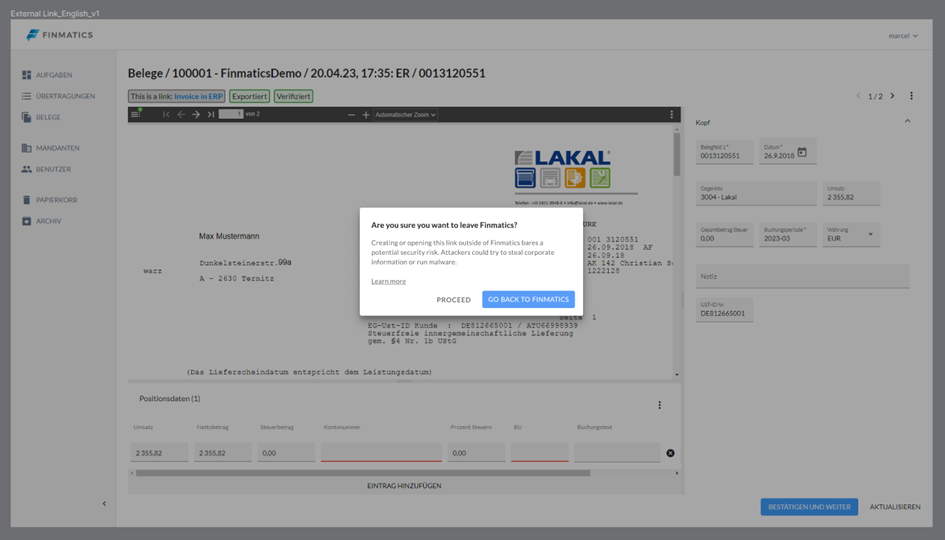
As you can see on the screenshot above, users are informed about the external link by a pop-up and can decide whether they want to stay on Finmatics or follow the link.
Bug Fix: Improved Data Management for Business Partner Objects This bug fix ensures that new business partners are created more reliably via "Automatic Business Partner Creation".
Bug Fix: The invoice type field now displays a warning message, as intended.
Update: Automatic document separation We have adapted our upload and scan dialog to now properly show if invoices can be automatically separated based on the corresponding settings for the booking type.
New button :The button for ending the user impersonation has been highlighted in color and expanded textually.
Update: Self- Service Workflow Set-up: The single-step Finmatics Self-Service Workflow enables you and your company to approve invoices quickly, securely and easily in just 5 minutes.
Optimize the setup of your internal control system by simplifying both content and formal invoice approvals. The intelligent self-service workflow implements your one-step approval process within minutes and facilitates collaboration with the accounting department or tax consultants by setting up systematic and user-friendly workflow steps. In the near future, multi-step invoice approvals can also be set up via the self-service workflow.