New Client Filters, Personalized process colors (Beta) Innovations in Setting Screen (Beta), Bugfix DATEV, Optimization of User Interface
In these Release Notes we inform you as usual about the technical innovations and improvements of the Finmatics software. We hope you enjoy reading them.
New Client Filters
We are pleased to announce that our customers have now the option to filter clients using the automation packages. This filter has been integrated into the client panel and makes it possible to check which package is set for which clients, as well as to see if a package has not yet been set for certain clients.New ways to personalize the mobile app and web app - process colors (beta)
You can already customize the Finmatics web interface with your logo, subdomain, and basic color scheme. We are now going one step further and allowing you to customize the colors of your documents due to the popularity of this feature.
.jpg?width=176&height=335&name=MicrosoftTeams-image%20(7).jpg)
With the ability to customize the color scheme, accounting firms and corporations can maintain a visual look and feel that matches their brand and business. The feature is available to pilot clients now.
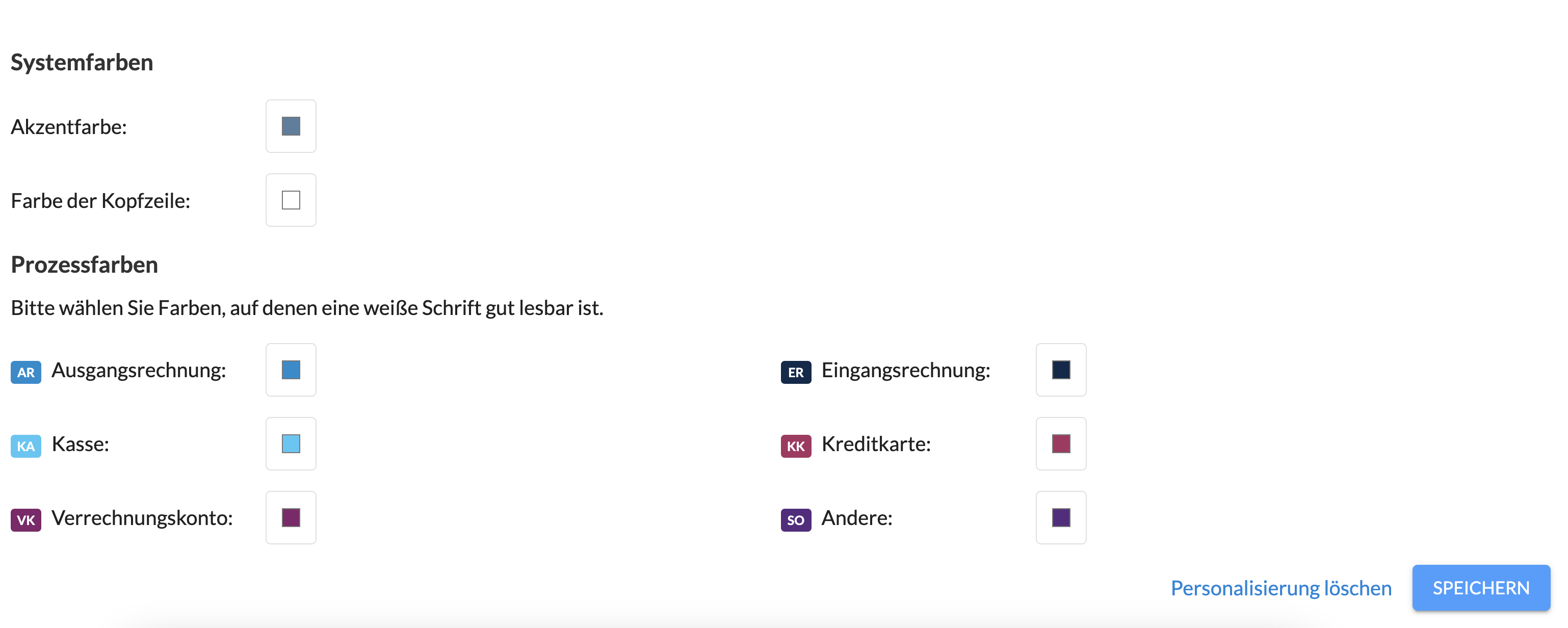
Settings Screen (Beta)
Finmatics is expanding configuration options with a new settings interface. This is being rolled out to selected customers in a phased approach and new features will be added based on customer feedback. The settings interface allows you to make automation and export settings, such as how and if Finmatics should automatically disconnect, if and how new business partners should be created, etc.
This gives you the ability to customize automation to the specific needs of each client, both at the document type, client level, or immediately for the entire company.
Improvements in the current update for all beta customers for the settings screen; Enhanced settings options for the creation of business partners - you can choose between no approval, manual approval in the front end, or automated approval via UID.
Bugfix: Improvement for DATEV automatic accounts
A bug affecting DATEV customers has been fixed. It caused some automatic accounts to set a tax code/BU when processing documents. From now on, when an automatic account is predicted or manually entered, no tax code/BU is set and the appropriate options for automatic accounts are displayed in the field.
This is an important improvement as it helps to minimize the risk of errors during export, thus ensuring more reliable data processing.
Optimization of the user interface : repositioning of the "Company" menu item
To bring our menu closer to the actions our users perform, we moved the "Company" option from the top right menu to the left sidebar menu. As a result, all of the menu items necessary for master data management are now closer together.
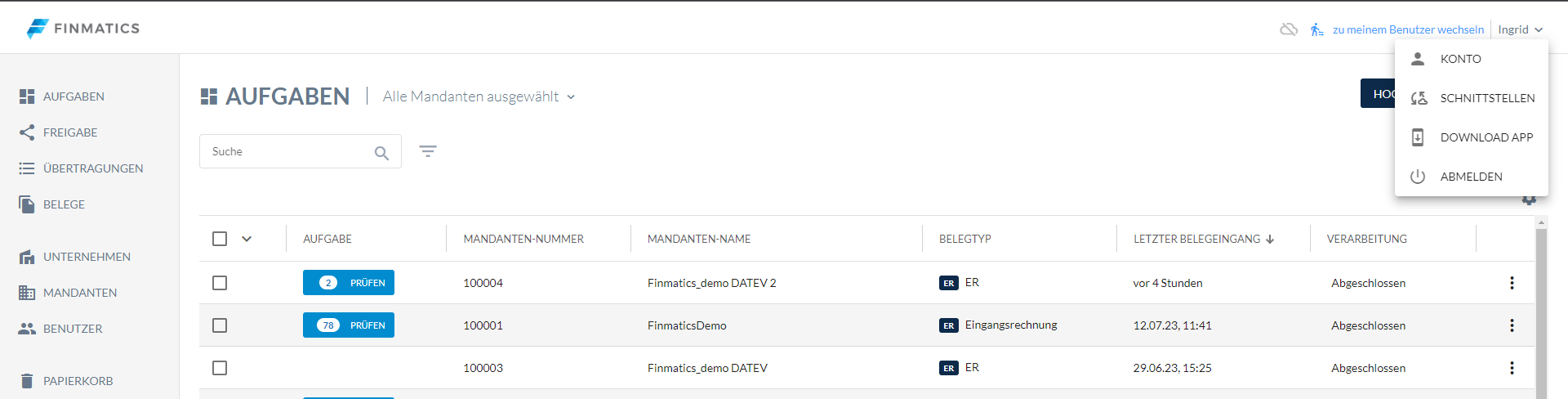
-3.png?width=1663&height=775&name=MicrosoftTeams-image%20(6)-3.png)