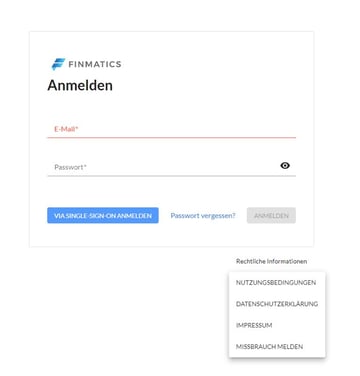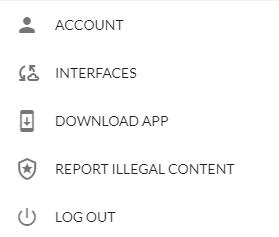In these release notes, we inform you about the continuous innovations and improvements to the Finmatics software. We hope you enjoy reading them.
Current new features in this release:
- New trainable fields in the training center added
- New filters for invoice approval status
- New function for reporting illegal content
New trainable fields in the training center added
Additional fields have been added to the training center to further improve the automation of special cases.
The following new fields can now be trained:
- "Cost key" - This is used in the BMD accounting system to automatically distribute amounts to cost centres within BMD.
- "Create bank transfer" - This field is used by customers with DATEV who process their payments via DATEV Bank online.
- "Header Label"
- "Payment status"
These fields are used by our customers with the ERPs SAP and Microsoft Business Central.
Find more information about using the Finmatics Training Center in our Support Center
New filters for invoice approval status
Invoices that are in the workflow are assigned a status to make them easy to find. Thanks to new filters, invoices can now be filtered more easily according to the current workflow status. A new status has also been added to avoid confusion.
There are now the following statuses:
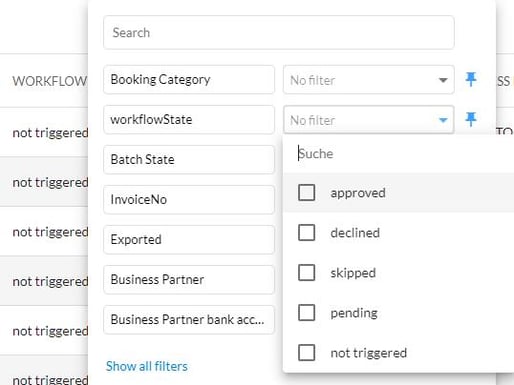
- "Approved" - The invoice was approved by a user.
- "Declined" - The invoice was rejected by a user in the workflow.
- "Skipped" - The invoice was actively skipped by a user (for special custom workflows)
- "Pending" - The invoice is in the workflow and has not yet been processed.
- "Not Triggered" - No workflow has been started for this invoice (because there is none or none has been started yet)
You can find the filter on the Invoice overview screen.
Read even more detailed information on Finmatics invoice approval in our Support Center.
New function for reporting illegal content
It is now possible to report illegal content in Finmatics. The report can be made anonymously and in two different ways. After the report, Finmatics GmbH checks the content and takes appropriate measures such as correction, removal of the post or even forwarding information to the authorities. Upon request, users will be informed of the measures taken and the reasons.
Illegal content can be reported via this page:
You will find the option to report illegal content in the Finmatics login window under "Legal information" or, if you are already logged in, by clicking on your e-mail address: