-
Feature: User impersonation for administrators - BETA
-
Improved: Persistent filters with URL parameters
-
Improvements and Bug fixes
Feature: User Impersonation for Administrators - BETA
We are adding a new administration feature to finmatics in an upcoming release.
Administrators will now have the option to impersonate certain other users in order to be able to understand and help them. In particular, it allows administrators to access and operate as if they were logged in as that user and get their view on things. Through that, errors can be fixed easily and collaborating on the same screen is easier.
If you are interested in testing this beta feature please contact your customer success manager for more information.
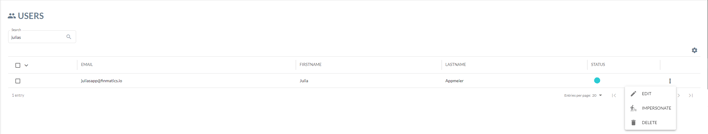
We have added persistent filters that are visible in the link or the address bar of the browser.
The main benefits of this new handling of filters are that they are still active after reloading the browser and a filtered page can now be bookmarked in the browser making it easier to always use the same filtered view when logging into finmatics.
Here is an example of what these filters look like in the URL:
finmatics.com/de/#/invoices?client=17024&wasExported=false&invoiceDate__gte=2022-11-01&verified__in=0
In this example the filter is set to the client 10000 with only invoices that weren’t exported or verified and with a date after or equal to the 1st of November
Improvements and Bugfixes
- Client search is now case insensitive
-
The invoice upload dialog now features a loading bar
-
Changed the name of “XLSX Download” to “Download Report”
-
Fixed a minor bug where columns in the invoice overview screen didn’t show the correct information