- New Screen “To Do”
- Frontend UX/UI Updates
- Data Extraction Improvements
- New Mobile App Version
- Bug Fixes and Improvements
New Screen Design - To Do Screen
(formerly Home Screen)
Following our already improved screens we have now redesigned and renamed our Home screen. It is now called “To Do” screen and features our new table design with improved UI and UX, more information about open tasks and the status of Invoices.
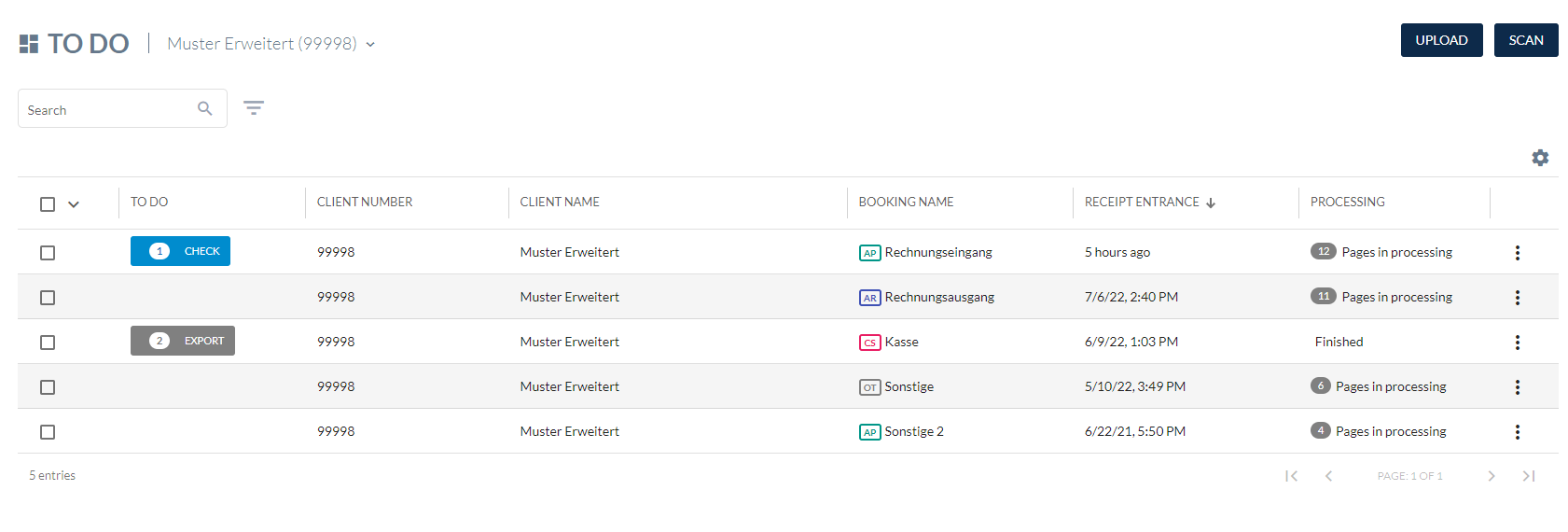
Show Sum for Marked Invoices: On
When marking invoices on the Workflow, Archive, Transfers and Trash screens there will now be a row on the bottom showing summed up information for the selected invoices.
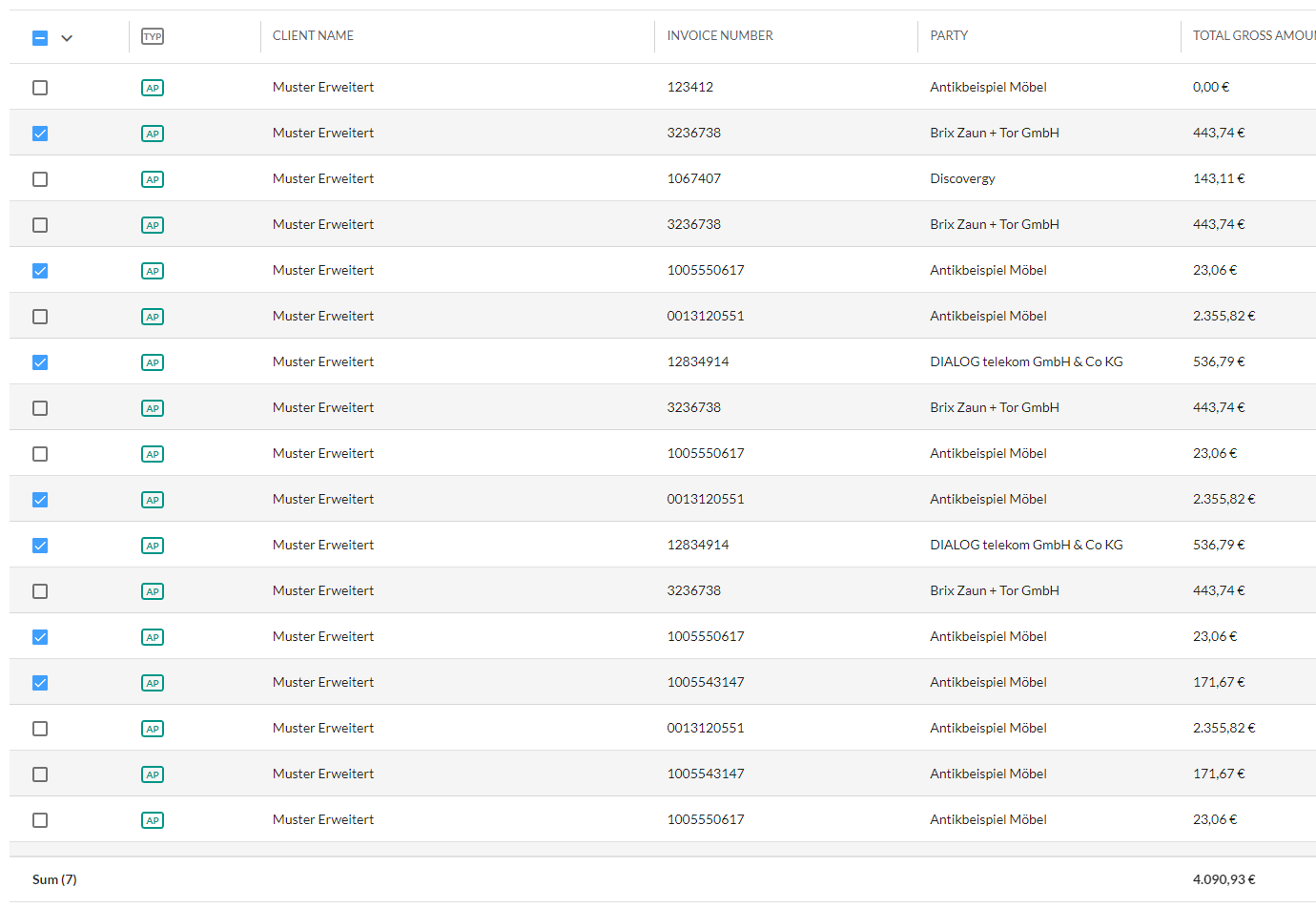
Data Extraction Improvements - Merge of PDF Text and OCR
We have made some improvements how we handle documents with existing OCR or embedded text to use the best results of our own OCR and existing Text Data sent with the document itself. This will greatly improve the capturing of fields like the invoice date, tax percent, total gross amount, total net amount and total tax amount.
New Item Field “References” for Purchase Orders
We have added a new field to purchase order items which can be used for further references like transport numbers regarding purchase orders.
The field can be added (POST) and changed (PUT) through our public API.
Please read our Documentation for more information: Redoc - Purchase Orders
Live Updates - Transfers Screen
(formerly Orders-Screen)
The Transfers Screen now updates automatically whenever a change happens.
This includes new uploads, state changes (capture, verify, exported) and also shows if an invoice is currently being worked on by someone.
Bug Fixes and Improvements - Frontend
- Fixed a bug that could cause the processes to not load properly when selecting a client via the keyboard.
- Fixed a bug that could cause the VAT exempt status to sometimes not be saved properly for a client.
- Batches where no actions need to be taken and no invoices are currently processing will now be filtered from the Transfers Screen (former Home Screen).
Mobile App - Upcoming Version: 2.3.9
Added More Optional Fields When Uploading an Invoice
We have added a number of optional fields that can be populated during the upload of an invoice. The fields include cost categories, comment, reason and participants.
Added the Option to Edit More Invoice Fields
We have also added the cost categories, comment, reason and participants fields to the invoice detail screen and made them editable so they can be added and changed.