- Aggregated export to DATEV Buchungsdatenservice
-
New configuration option in 'settings' screen
-
New configuration option for cash receipt
-
Improved overview for users in the 'clients' screen
In these release notes, we inform you as usual about the continuous technical developments and improvements to the Finmatics software. We hope you enjoy reading them.
New filter option in the transfer screen
You can now also filter by packages and interfaces in the "Transfers" view.
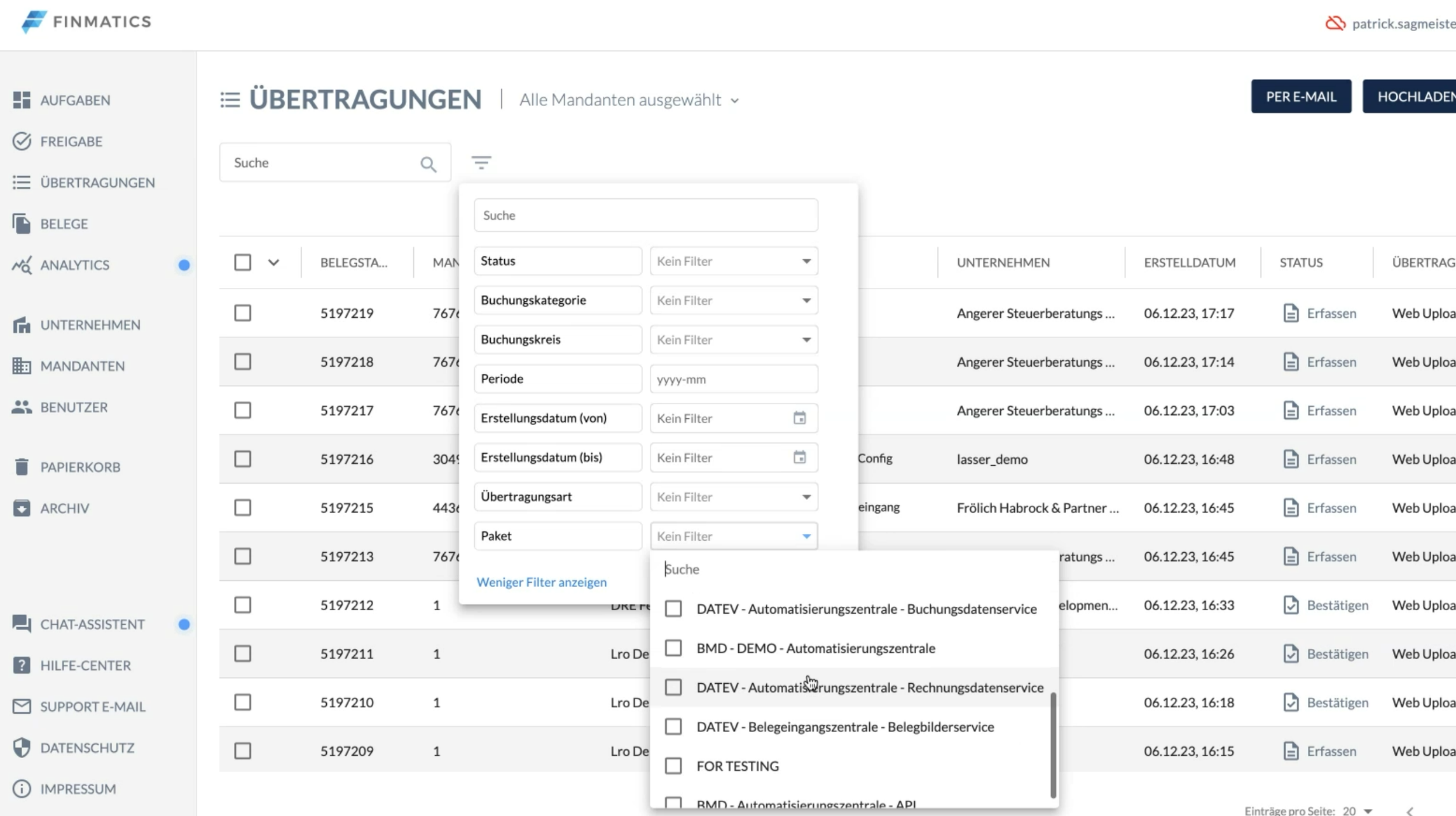
New configuration option for cash receipts for booking text prediction
You can now have the booking text for cash receipts filled with the business partner name, even without business partner master data.
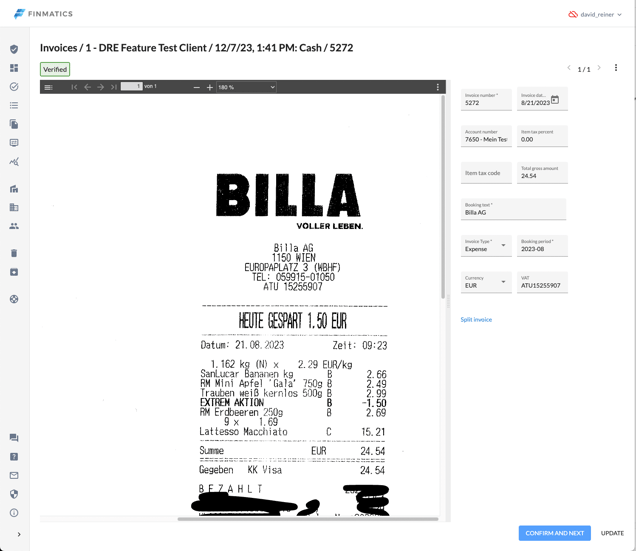
Read more about how you can automate booking texts with Finmatics here:
How do I automate booking texts?
Improvements for users settings in the 'clients' screen: More control over user activities
The user settings in the "Clients" view have been revised: Here you will now find information on user activity, such as the last active status, the option to deactivate, imitate or delete users. These adjustments provide a comprehensive overview of user activity and enable faster access to the impersonation feature.
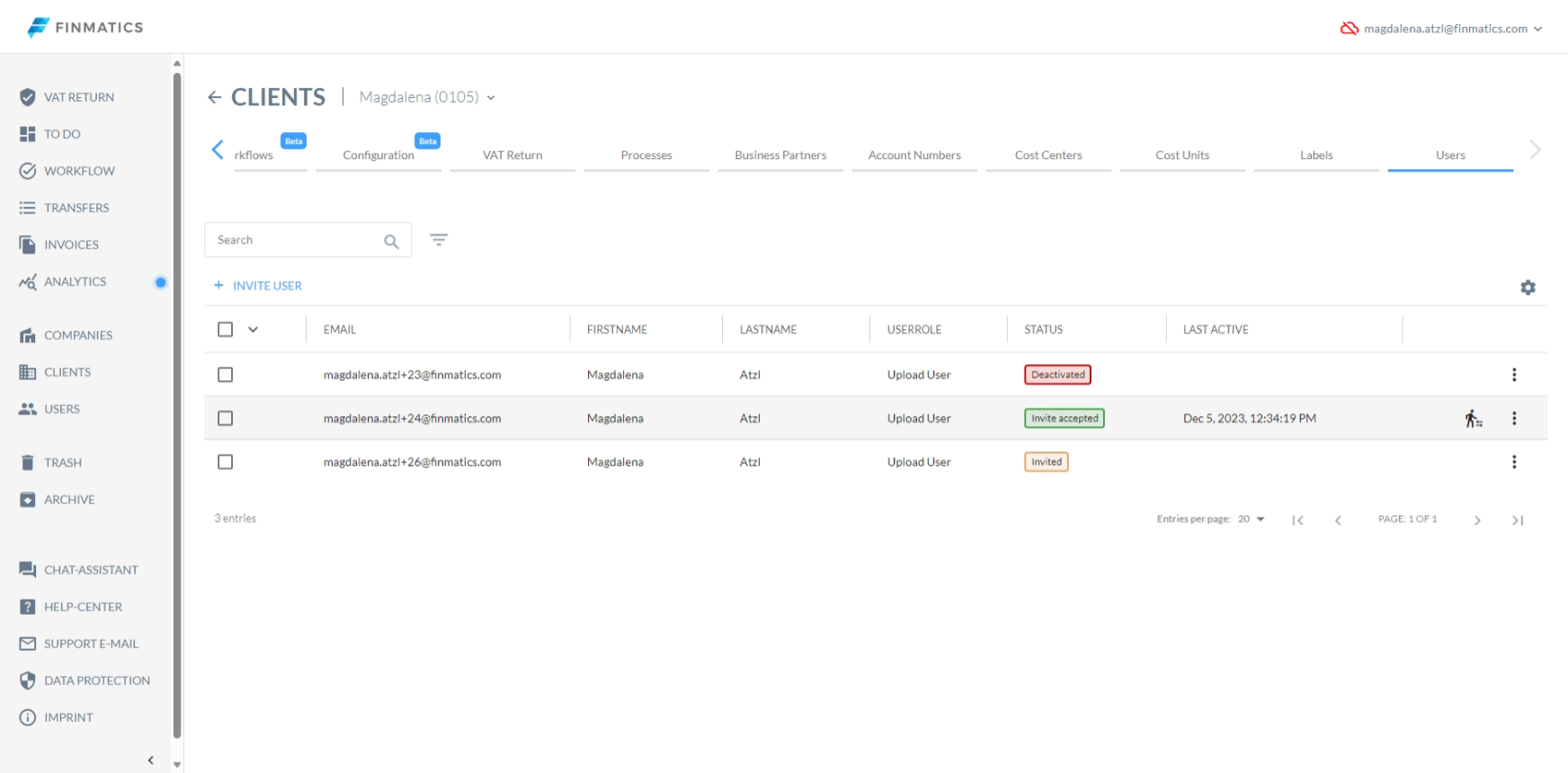
I
mprovements to the DATEV interface: documents can now be exported in batches with the DATEV Buchungsdatenservice
In order to optimize the process of individually transferring invoices from Finmatics to DATEV Kanzlei Rechnungswesen, we now provide an aggregated export for the DATEV Buchungsdatenservice. This means that the entire batch of invoices is transferred in a single export process. You can now process your documents as usual with less effort.
You can also manually combine or move batches in DATEV Kanzlei Rechnungswesen.
This could also be of interest to you:
- First steps with Finmatics for DATEV with Finmatics Automation Hub via Buchungsdatenservice
- DATEV - How do I export document lines from Finmatics via Buchungsdatenservice
New configuration options for DATEV/ BMD/ RZL users in the 'Settings' screen: configure package settings yourself
Our new configuration option in the 'settings' view now allows you to view, change and select the automation package of your choice depending on the client.
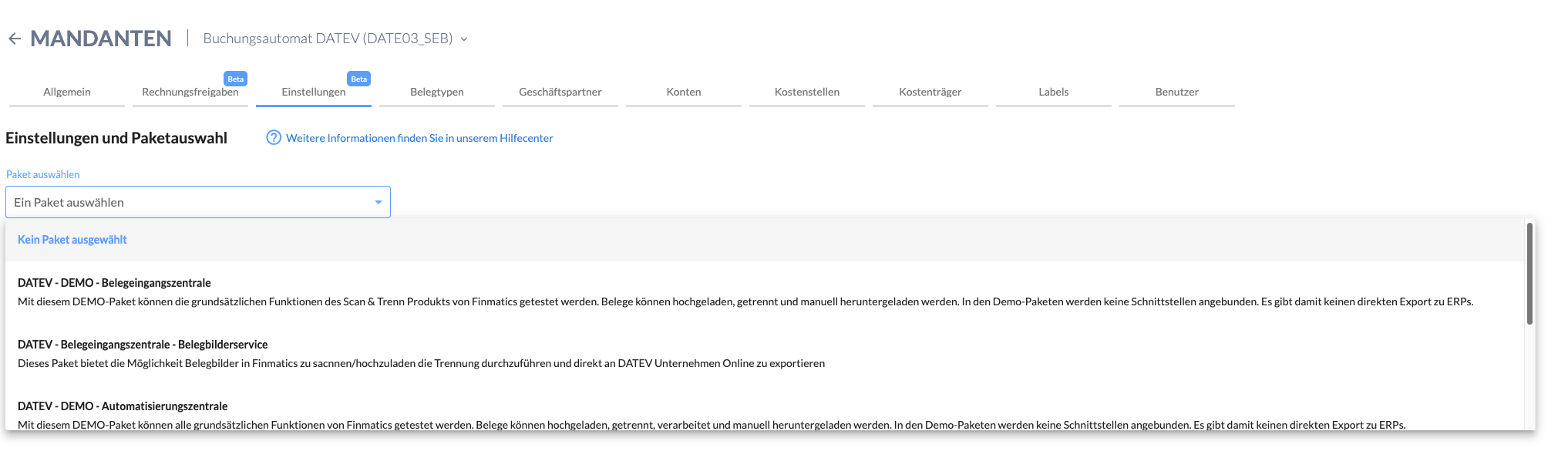
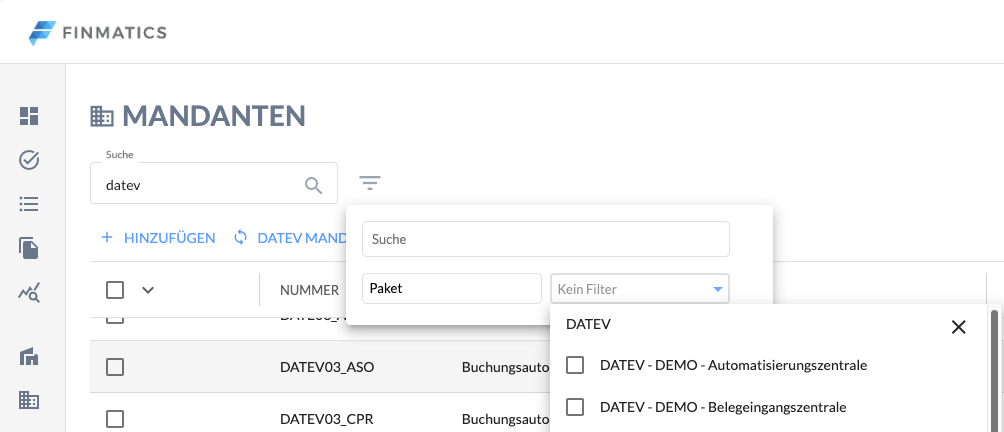
Read more about the various interfaces and their functions here.