-
Account number prediction with elastic search
-
Data parsing to API via Jupyterhub
-
Bugs/fixes and clean ups
New features:
-
Finmatics Mobile App: QR-Data processing to document upload
Finmatics aims to use all available data from financial documents. In many invoice or cash receipt documents, structured data in the form of QR codes is present.
Often it is hard to read these QR codes while scaning the whole document because of bad lighting conditions or similar obstacles that cause a less than optimal scan quality.
Because of this, we integrated a new “QR code scanning” feature directly into the mobile app: Users can now scan QR Codes present on receipts. Currently available for document category KA (cash receipts) in Austria. Direct benefit: The use of digital data in the QR code results in higher overall automation.
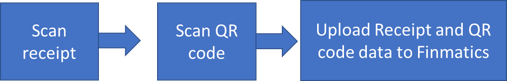
If you would like to have more background information about QR codes on cash receipts please follow this link: https://en.wikipedia.org/wiki/EPC_QR_code
-
Finmatics Smart Matches: New prediction capabilities for the field “label”
The field “label” is used for various automation purposes as a means to categorize invoices. It is now possible to predict this field based on historical data.
Improvements / Changes:
-
Workflow User Screen adaptions/additions
Within the next weeks we will release some frontend improvements for the Workflow User Screen.
As first step we made the search on the workflow screen more intuitive and added the possibility to search for “party name”, “invoice number” and “booking name”.
The search now also allows multiple words but all of them need to be correct to find a match.
-
Data Capture: Improvements on fields “Invoice period start date; Invoice period end date”
The “invoice period” is a mandatory field for EU invoices. However, this information is difficult to capture, since it can be written in date, month, or a textual format.
In this release we included further improvements for this field, improving the accuracy for invoice period start- and end date detection by 10% for periods that only span a single day.
-
UI/UX Web Frontend: Add new loading-spinner for new table-components
We added loading indicators to decrease confusion and clearly indicate when a table is loading.
