- DATEV Client/Process Sync and Interfaces screen
- bug fixes and improvements
New Feature - Interfaces Screen (currently for DATEV customers only)
We have added a new screen called “Interfaces” and an icon that should help with everything regarding our interface to DATEV and the DATEV Tokens.
Users can access this screen either via the drop-down-menu in the top right or by clicking the small cloud to the left of their user-Info.
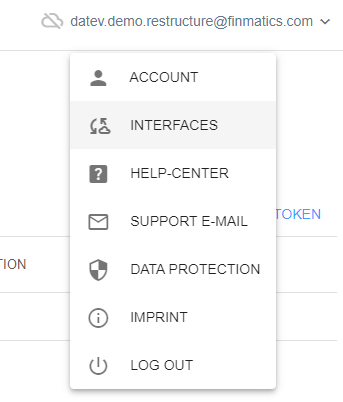
 Here users can see all their valid tokens, create new ones and can jump directly into DATEV DUO or the DATEV token overview via the available links.
Here users can see all their valid tokens, create new ones and can jump directly into DATEV DUO or the DATEV token overview via the available links.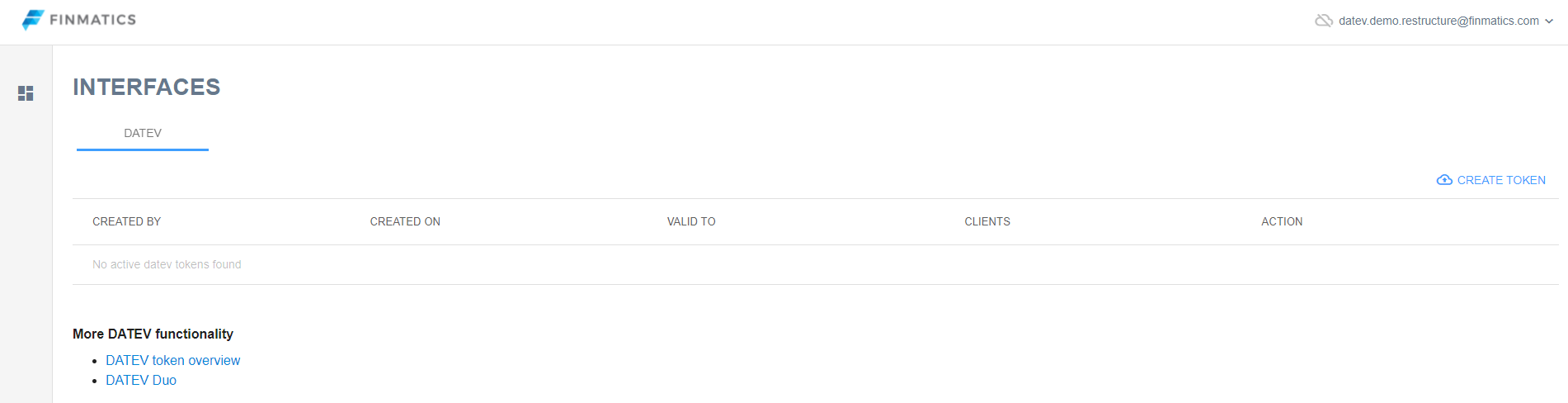

After clicking “Create Token” a login prompt for DATEV opens up. Upon successful login a message pops up that the authentication was successful. After clicking “Done” the Token will show up on the Interfaces screen:
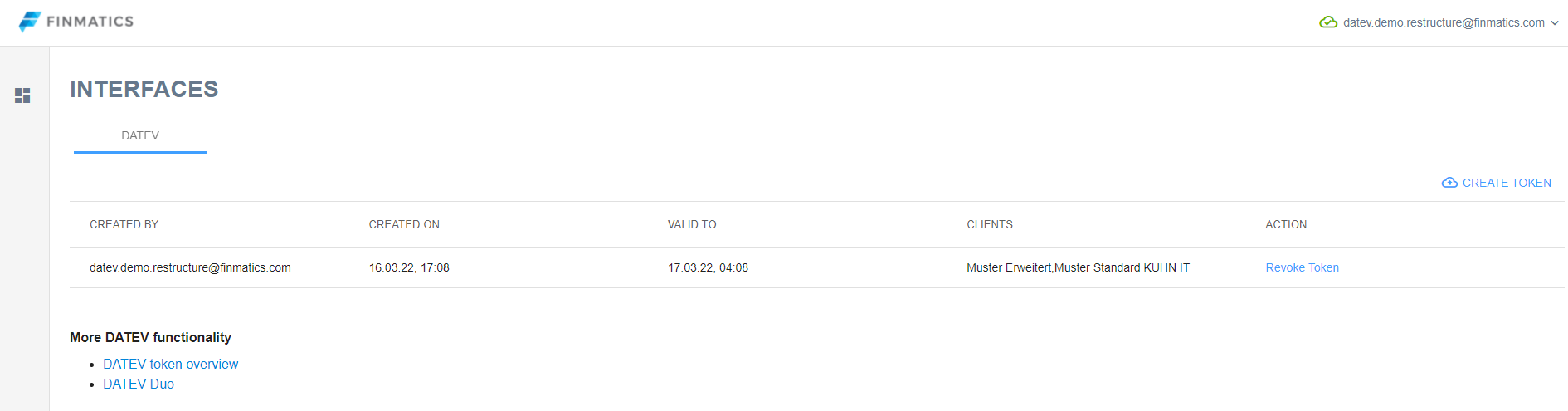

This view also provides some information about the token, like the creation date, how long it is valid, what clients it is valid for and the option to revoke the token at any time.
After creating the token, the cloud next to the user info in the top right will now show up in green with a check mark. This is an easy indicator that is visible on all screens and means that a valid Token is available.


New Feature - DATEV Client and Process Sync
Besides the new Interfaces screen we have also added the possibility to import new Clients and processes from DATEV to Finmatics.
Our Users can do so on the Clients/Masterdata Screen by clicking the “Sync DATEV Clients” button.
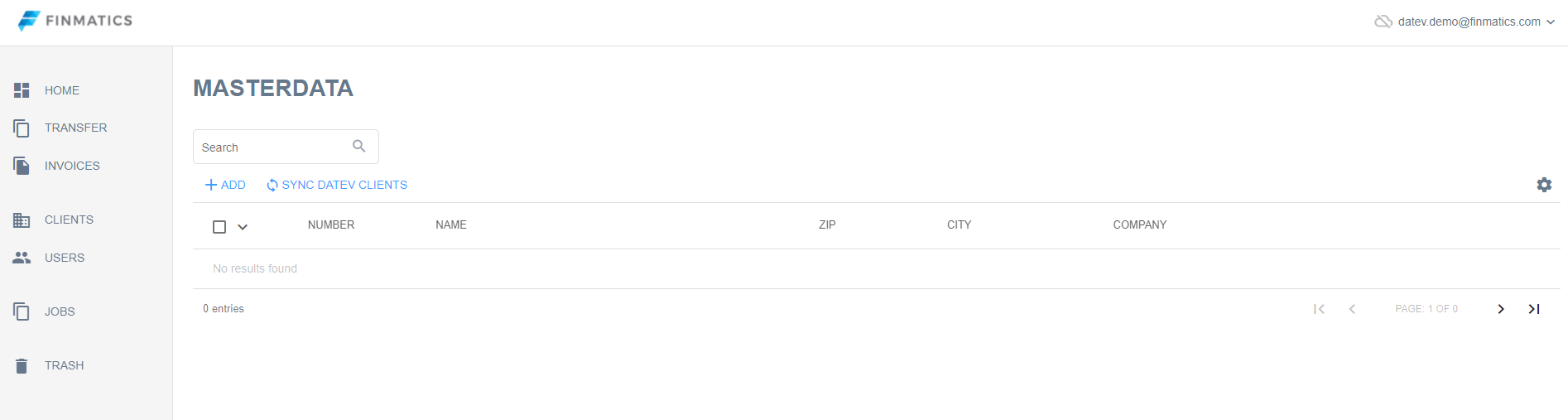

This will trigger a login prompt in order to create a DATEV token which allows us to sync the Data. After clicking “continue” on the login prompt the sync starts and imports all available Clients and processes from DATEV. If a valid token is available already, no login is needed and the sync starts immediately.
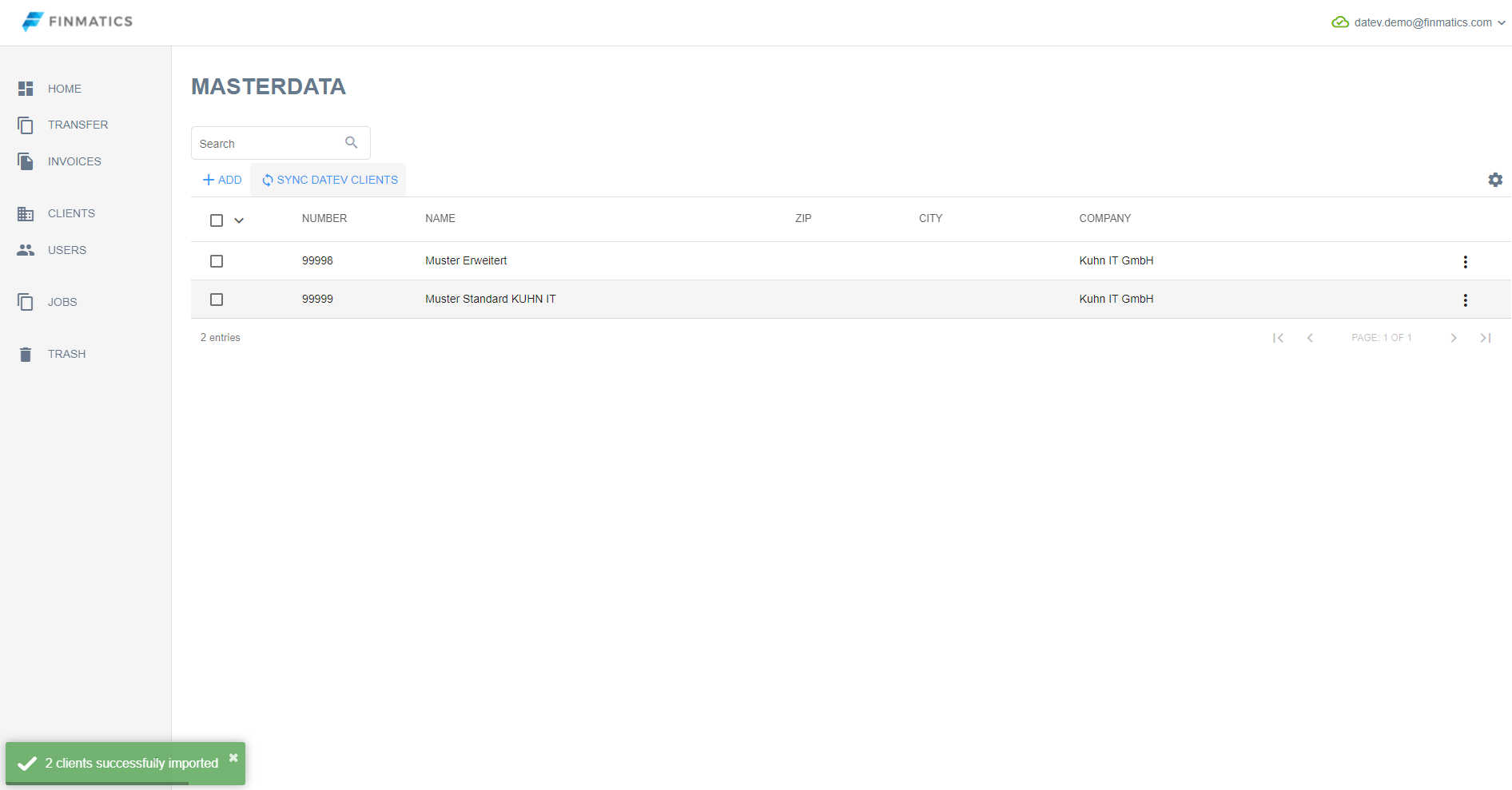

When the Sync is done, a notification in the bottom left will display how many clients were imported.
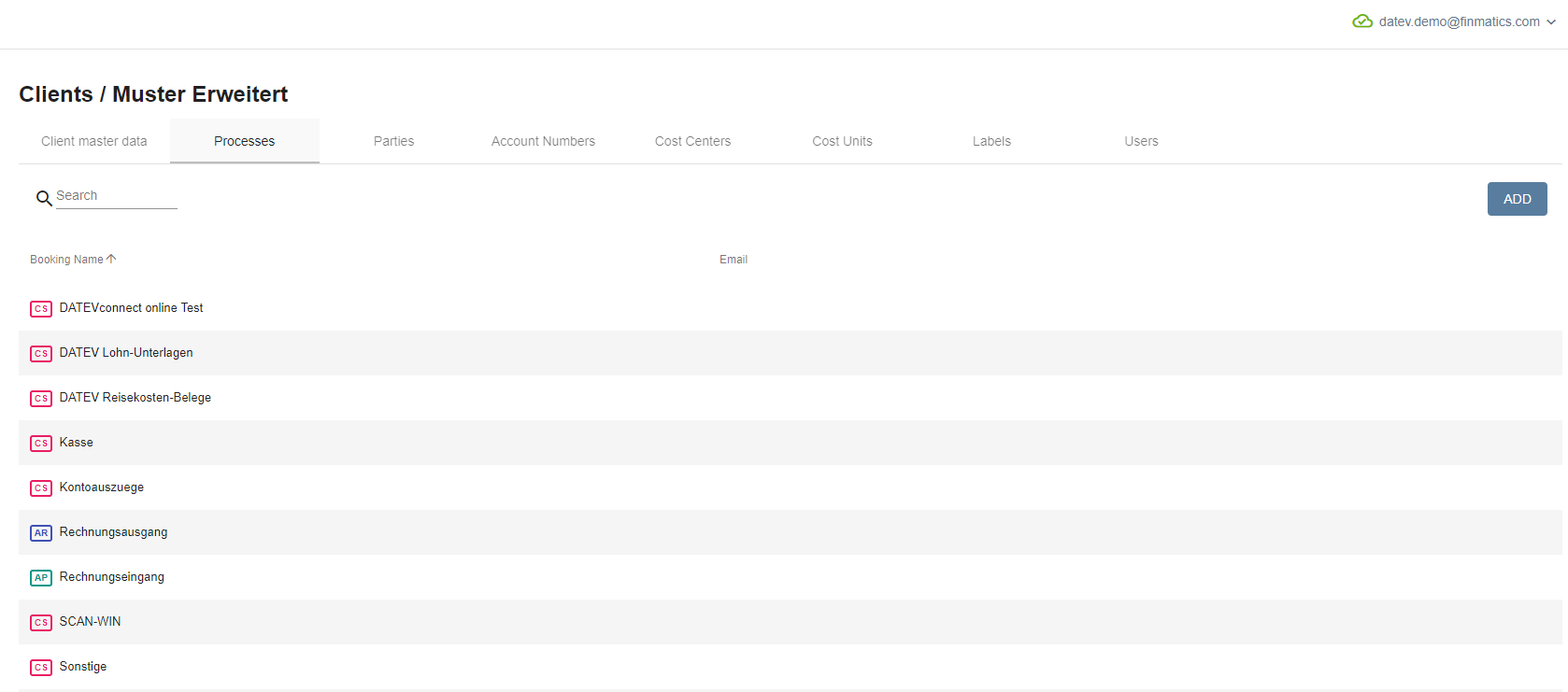

The processes that were synced can then be viewed in the “Processes” Tab of that Client.
This feature currently only supports the import of new clients and will not update existing ones yet.
Bug fixes and improvements
- fixed a bug with the automatic enumeration of invoices.
-
improved some notifications for DATEV Users when processing invoices as a Scan&Sort User and exporting them to DATEV Unternehmen Online or passing them on to accounting.